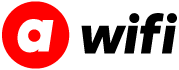Now you can order from your own device
AirAsia WiFi is in-line with AirAsia’s direction in digitizing cabin experience. As part of our effort to reduce contact during travels, we’ve revolutionized the inflight ordering system - now you can order Santan meals, drinks, AirAsia merchandise & Duty-Free products from your own device.
airasia rewards
Collect - For guests who order on their own device via airasia wifi portal, for every RM2 spent, will be rewarded 1 point.
Here’s how to order:
- Connect to AirAsia WiFi after the seatbelt sign is off
- Log on to wifi.airasia.com
- On the homepage itself, you can:
- Tap on the icon ‘Onboard meals’ above,
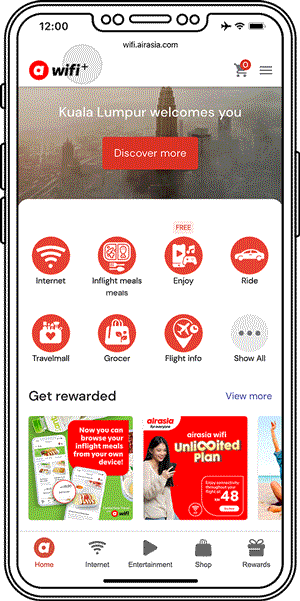
- Tap on Meals, Duty Free or Merchandise
- You may browse via your preferred categories -
- Meals: Hot Meals, Light Snacks or Snacks
- Duty Free / Merchandise: Apparel, Aircraft Models, Kids etc
- Select desired item - tap on ‘Add to Cart’
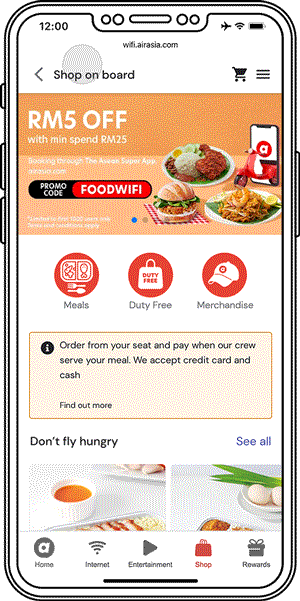
- Once you’ve added everything you need, go to cart, at the top right corner. And then tap on ‘Place order’
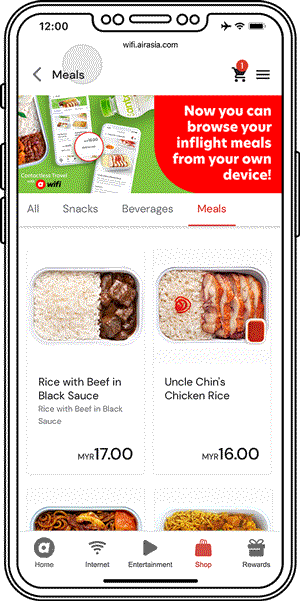
- After that, fill in your email, name & seat number.
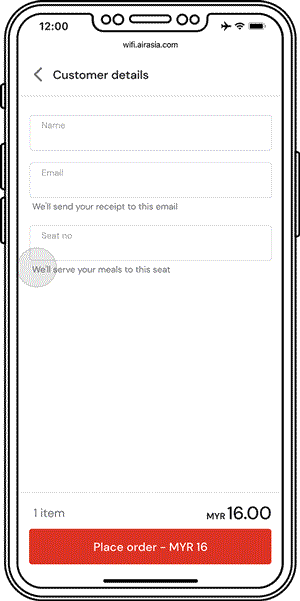
- Our friendly cabin crew will serve you and accept cash or credit card payment directly from you.
- Upon completing payment, you may enjoy your meal and your shopping items.
- Tap on the icon ‘Onboard meals’ above,
So next time you fly with AirAsia, try out this new function on your own device for a safer travel experience!